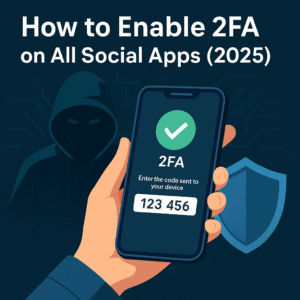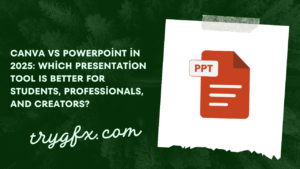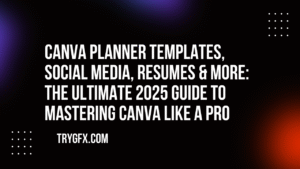Canva AI Code Generator: Create Engaging Designs Easily
Introduction: Say Goodbye to Coding Complexities
Creating interactive designs used to mean learning HTML, CSS, or JavaScript—a daunting task for non-developers. But what if you could bring websites, clickable content, and dynamic visuals to life without writing a single line of code? Thanks to Canva AI Code Generator, that future is now a reality.
Whether you’re a small business owner, marketer, educator, or content creator, Canva’s no-code design tool helps you transform static graphics into engaging digital experiences. In this guide, you’ll discover how to use Canva’s AI Code Generator to effortlessly design interactive websites, social media posts, and more.
As someone who regularly creates visual marketing content for clients with varying budgets, I’ve personally experienced the time-saving power of Canva AI Code Generator. The ability to turn a simple design into an interactive user experience without writing code is a major breakthrough.
What is Canva AI Code Generator?
Canva AI Code Generator is an advanced no-code tool built into Canva Pro that allows users to automatically generate interactive HTML/CSS/JS snippets using simple prompts or pre-built templates. It eliminates the need for programming knowledge by integrating AI-driven automation into the design process.
Key Features:
- AI-Powered Code Creation: Generate code for interactive elements with natural language input.
- Real-Time Preview: See how your design looks and behaves before publishing.
- Custom Embeds: Export or embed the generated code directly into websites or third-party platforms.
- Drag-and-Drop Interface: Combine AI code with Canva’s traditional design tools for rich multimedia experiences.
- Code Fine-Tuning: For advanced users, manually adjust the code while preserving AI assistance.
Why Choose a No-Code Design Tool Like Canva’s AI Generator?
The rise of no-code platforms is empowering millions to build web-ready content quickly and affordably.
Benefits:
- Accessibility: No programming skills needed.
- Speed: Launch interactive content in minutes.
- Cost-Effective: Eliminate the need for expensive developers.
- Creative Freedom: Experiment with ideas and interactivity in real time.
- Team Collaboration: Great for marketing teams or educators collaborating on dynamic content.
Common Use Cases:
| Use Case | Example |
|---|---|
| Website Interactions | Interactive portfolios, product showcases, service explanations |
| Social Media | Clickable stories, animated promotions, contests with dynamic feedback |
| Education | Interactive quizzes, flashcards, knowledge checks for e-learning |
| Marketing | Lead generation forms, interactive infographics, survey popups |
Step-by-Step: How to Use Canva AI Code Generator
Step 1: Upgrade to Canva Pro
Canva AI Code Generator is part of Canva Pro. Ensure your account is upgraded to unlock full access.
Step 2: Open a New Interactive Project
- Navigate to “Apps” within Canva’s editor.
- Select AI Code Generator from the integrations list.
- Choose a design format (e.g., web banner, landing page, story).
Step 3: Enter Your Prompt
In the AI panel, type a plain-language prompt. Example:
“Create an interactive image carousel with navigation arrows and a lightbox view.”
Step 4: Customize the Output
Canva will generate HTML/CSS/JS code in seconds. Use the side panel to:
- Adjust styles (colors, fonts, animations)
- Insert design elements (images, buttons)
- Preview the output live
Step 5: Embed or Export
- Copy the code for external websites.
- Embed directly into Canva presentations, pages, or marketing kits.
Real-World Examples: Canva AI Code Generator in Action
Example 1: Interactive Business Portfolio (Freelancer Perspective)
As a freelance UX/UI designer, I wanted to showcase my portfolio in a way that stands out. Using Canva’s AI Code Generator, I created a single-page portfolio with:
- Animated image gallery with hover effects
- Embedded video introduction
- Call-to-action form linked to my email This not only saved me days of work but also impressed a client who hired me because of the engaging format.
Example 2: Social Media Campaign (Marketing Agency)
An agency running a campaign for a skincare brand used Canva’s AI tool to:
- Create clickable Instagram stories with multiple product cards
- Include built-in voting polls for audience interaction
- Add pop-ups linking to exclusive offers The result? A 27% increase in user engagement and 40% more click-throughs compared to previous static posts.
Example 3: Education Content (Online Course Creator)
An online English tutor used the tool to:
- Build drag-and-drop vocabulary quizzes
- Create flashcard-style revision tools
- Add interactive “Did You Know?” info bubbles in lesson slides The outcome was improved student retention and higher course completion rates.
Canva AI Code Generator vs Traditional Web Development
| Feature | Canva AI Code Generator | Traditional Coding |
| Skill Level Required | Beginner | Intermediate to Expert |
| Speed | Instant | Hours to Days |
| Cost | Low (Canva Pro Subscription) | High (Hiring Developers) |
| Flexibility | Template-Based | Fully Customizable |
| Maintenance | Low | High |
| Deployment | One-click embed or export | Requires hosting setup |
What’s New in 2025: Smarter, Simpler, More Capable
In 2025, Canva’s AI Code Generator has seen remarkable enhancements:
- Improved AI Understanding: Better natural language support for more complex prompts.
- Mobile Optimization: All generated content is now fully responsive and touch-friendly.
- Smart Animation Suggestions: The AI now recommends animations based on design type.
- Multi-Language Support: Generate interactive content in multiple languages for global reach.
- Voice Interaction Widgets: Add voice-guided navigation to interactive designs using AI voice tools.
Expanded FAQ Section (Schema-Ready)
1. What is Canva AI Code Generator and how does it work?
Canva AI Code Generator is an AI-powered tool in Canva Pro that transforms text prompts into interactive HTML/CSS/JS code. Users simply describe the feature they want, and the AI builds the code instantly. It can be used for creating clickable web pages, product showcases, or embedded widgets.
2. Do I need to know coding to use Canva AI Code Generator?
No, Canva’s tool is designed for non-developers. The entire interface is visual and driven by natural language prompts. Users can also edit visual properties like color and size using Canva’s intuitive UI, making it ideal for beginners.
3. Can I export the generated code for external websites?
Yes, users can copy and paste the AI-generated code into websites, email templates, or embed it into CMS platforms like WordPress or Webflow. This gives full flexibility for publishing interactive components outside Canva.
4. What types of interactive content can I create?
You can create image sliders, clickable buttons, carousels, tabs, accordions, forms, and even basic web apps. Canva also provides pre-set templates for common use cases like landing pages, social media campaigns, and product galleries.
5. Is Canva AI Code Generator safe and SEO-friendly?
Yes. The code it generates is clean, standards-compliant, and mobile-optimized. While it doesn’t replace a custom SEO strategy, it provides solid technical output suitable for embedding in content-rich, SEO-focused pages.
6. What are the limitations of Canva AI Code Generator?
While powerful, it may not yet support complex backend integrations or API calls. It’s best suited for front-end interactivity. For fully dynamic applications, a developer may still be needed.
7. How can teams collaborate using Canva’s interactive features?
Canva Pro offers shared team workspaces. Team members can collaborate on interactive projects in real time. With the AI Code Generator, teams can brainstorm ideas, generate quick prototypes, and iterate on feedback collaboratively.
8. Can I combine Canva’s AI Code Generator with other Canva features?
Absolutely. You can combine the AI code output with Canva’s design templates, animations, stock assets, and even voiceover tools to create rich, immersive multimedia experiences. This is particularly useful for creating training modules, pitch decks, or marketing toolkits.
Conclusion: Interactive Design Without the Coding Hassle
In a world where speed, engagement, and user experience are everything, Canva AI Code Generator empowers non-tech users to build interactive, compelling digital content without touching a single line of code. Whether you’re launching a marketing campaign, building an e-learning module, or showcasing your portfolio, this tool bridges the gap between creativity and interactivity.
From my own hands-on experience, I can confidently say that Canva’s AI Code Generator levels the playing field. It allows solo creators and small businesses to compete with bigger teams when it comes to interactivity and design sophistication.
Try Canva Pro today and explore the AI Code Generator to bring your design ideas to life. Don’t forget to share your experiences in the comments or sign up for our newsletter to get more no-code design tips!