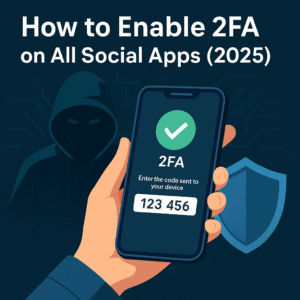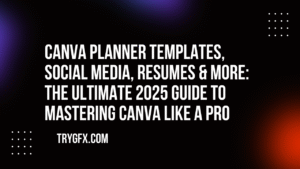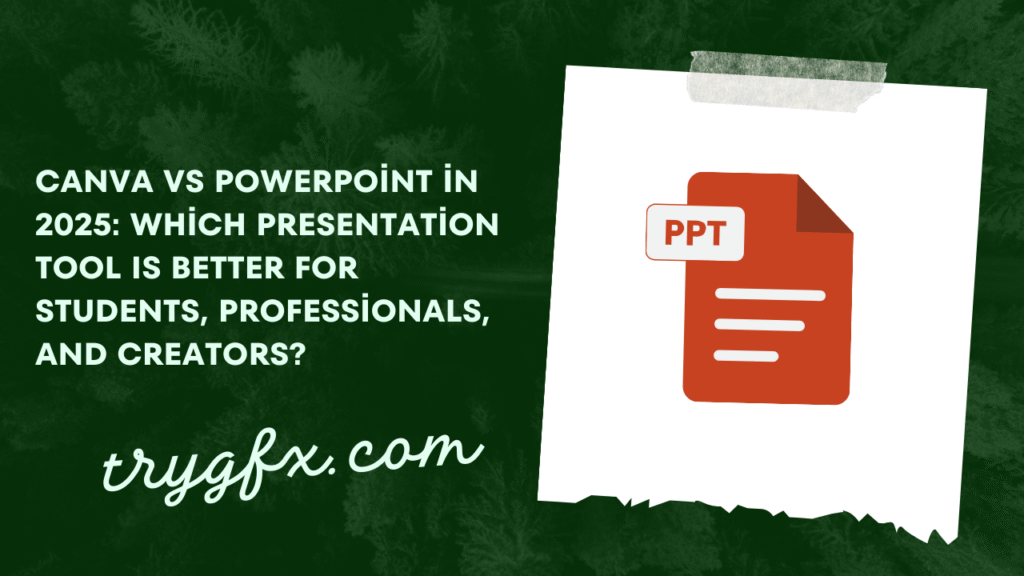
Canva vs PowerPoint in 2025: Honest Comparison for Students, Professionals, and Creators
In a world where digital storytelling is more important than ever, choosing the right presentation tool can make or break your message. Whether you’re a student working on a class project, a professional delivering a pitch, or a content creator sharing visuals with your audience, the choice between Canva vs PowerPoint is more relevant than ever in 2025.
In this comprehensive guide, we’ll break down the pros and cons of each tool, examine their latest features in 2025, and help you decide what’s better — PPT or Canva.
What’s New in 2025?
Both Canva and PowerPoint have evolved significantly in 2025. Here’s what stands out:
Canva 2025 Updates:
- AI-Generated Slides based on text prompts.
- Advanced Animation Tools similar to Adobe After Effects.
- Live Collaboration Features improved for team workflow.
- Canva Docs Integration with presentation support.
PowerPoint 2025 Updates:
- Copilot AI integration for automatic slide generation and content suggestions.
- Seamless Microsoft Teams Integration for real-time presentations.
- 3D Object Support and Immersive Slide Views.
- More Interactive Charts and Excel data integration.
Canva Overview
Launched in 2013, Canva has grown into a versatile design tool for everything from Instagram posts to full presentations. It’s especially popular with non-designers thanks to its drag-and-drop interface.
Key Strengths:
- Easy to use
- Thousands of free templates
- Cloud-based & accessible on all devices
- Great for visual storytelling
Canva is particularly favored by creators and marketers for social media presentations and visual-heavy decks.
PowerPoint Overview
Microsoft PowerPoint has been a presentation staple since 1987. With decades of development, it’s a feature-rich platform ideal for complex presentations, especially in academic and corporate settings.
Key Strengths:
- Deep customization options
- Data-heavy and technical presentation support
- Tight integration with Microsoft 365 (Word, Excel, Teams)
- Advanced transition and animation effects
If you’re working in a data-intensive or formal environment, PowerPoint still dominates.
Canva vs PowerPoint: Key Feature Comparison
| Feature | Canva | PowerPoint |
|---|---|---|
| User Interface | Intuitive, web-based | Professional, desktop-focused |
| AI Features | Yes (Magic Write, Slide AI) | Yes (Copilot AI) |
| Templates | Thousands, visual-first | Business-focused, limited variety |
| Offline Access | Limited | Full offline functionality |
| Collaboration | Excellent | Good (via OneDrive/Teams) |
| Animation Tools | Moderate | Advanced |
| File Export Options | PDF, MP4, PPTX | PPTX, PDF, video, more |
| Cost | Free + Paid tiers | Paid (some free via schools/work) |
Ease of Use
When it comes to user-friendliness:
- Canva wins for beginners. Its drag-and-drop UI and minimal learning curve make it ideal for those with little to no design background.
- PowerPoint has a steeper learning curve, but provides more granular control for advanced users.
Design Capabilities
If visual aesthetics are your top priority, Canva excels. It’s packed with stock photos, icons, fonts, and templates. Meanwhile, PowerPoint leans more toward functionality, offering more control over animations, charts, and diagrams.
Canva Font Size vs PowerPoint: Canva uses pixel-based sizing, while PowerPoint sticks to point (pt) measurements, giving it better print-readiness.
Collaboration & Integration
In 2025, both tools support collaboration, but in slightly different ways:
- Canva allows real-time editing for teams, comments, version history, and shared folders.
- PowerPoint allows live collaboration via OneDrive and Microsoft Teams — perfect for enterprise environments.
Templates and Assets
- Canva shines with its vast template library for presentations, social media, posters, and more.
- PowerPoint has more formal and academic templates, but third-party websites offer free downloads like Canva PPT templates free download.
Cost & Accessibility
| Tool | Free Plan | Paid Plan | Student Discounts |
| Canva | Yes | Pro ($14.99/month) | Yes |
| PowerPoint | Limited (via Office Online) | Part of Microsoft 365 ($6.99/month) | Yes (via institutions) |
Both tools offer free access for students, but Canva’s free version is more generous.
Real-World Use Cases
Students:
Use Canva for group projects and visually engaging slides. Use PowerPoint for research presentations and data.
Professionals:
PowerPoint is ideal for corporate pitches, while Canva is great for marketing decks and visual branding.
Creators:
Canva is the go-to for content creators, especially those active on YouTube, Instagram, or TikTok.
Canva vs PowerPoint Pros and Cons
Canva Pros:
- User-friendly
- Beautiful templates
- Ideal for social media
Canva Cons:
- Limited offline functionality
- Basic animations only
PowerPoint Pros:
- Deep customization
- Advanced transitions
- Excel integration
PowerPoint Cons:
- Less intuitive UI
- Fewer trendy templates
Canva vs PowerPoint for Students
- Canva makes it easy to create collaborative, stylish group projects with minimal effort.
- PowerPoint allows you to dive deep into data, great for science and math presentations.
Use both tools strategically depending on your project.
Canva vs PowerPoint for Professionals
- PowerPoint dominates in business settings due to its analytics features and familiarity.
- Canva is perfect for marketers and brand presentations.
A hybrid approach often works best.
Canva vs PowerPoint for Creators
If you’re on YouTube or social media, Canva offers better visuals, animations, and exports.
PowerPoint can still be useful if you’re screen recording complex tutorials or educational slides.
FAQ: Canva vs PowerPoint
1. Is Canva same as PowerPoint?
No. Canva is a cloud-based design tool that includes presentations, while PowerPoint is a dedicated desktop presentation software with powerful features for formal contexts.
2. What’s better, PPT or Canvas?
If you’re looking for design and ease of use, Canva wins. For detailed control and business features, PowerPoint is better.
3. Canva vs PowerPoint vs Google Slides: Which is best in 2025?
- Canva: Best for visuals and design.
- PowerPoint: Best for data and corporate use.
- Google Slides: Great for simplicity and collaboration.
4. Can I download Canva presentations as PPTX?
Yes. Canva supports exporting to PowerPoint PPTX, making it compatible with Microsoft software.
5. Which tool is best for teachers and educators?
PowerPoint still holds the crown due to its integration with LMS tools and educational content libraries. Canva is great for engaging, visual handouts and slides.
6. Can Canva be used offline?
Canva primarily works online, but its desktop app supports limited offline editing. PowerPoint has more robust offline functionality.
7. Can PowerPoint create social media graphics like Canva?
Not effectively. While possible, PowerPoint lacks the ease and templates Canva offers for social-first content.
8. Are there copyright risks when using Canva templates?
Canva offers royalty-free content, but always check licensing for commercial use, especially for print or resale.
9. Is Canva good for business presentations?
Yes — especially for branding, marketing, and startup pitches. But for financial and technical slides, PowerPoint remains the better tool.
10. Can I use both tools together?
Absolutely. Many professionals design slides in Canva and present in PowerPoint. Canva supports PPTX export.
Conclusion
Choosing between Canva vs PowerPoint in 2025 depends entirely on your needs:
- Students benefit from Canva’s ease of use and PowerPoint’s depth.
- Professionals use PowerPoint for formality and Canva for creativity.
- Creators thrive with Canva’s visual tools.
Ultimately, many users are choosing to use both tools — creating in Canva and presenting in PowerPoint or vice versa. The best choice? Try them both and see what aligns with your goals.
Have you used both tools? Share your experience in the comments or subscribe for more tech comparison tips!